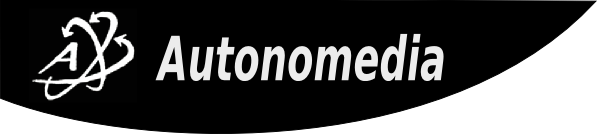You are here
Announcements
Recent blog posts
- Male Sex Trade Worker
- Communities resisting UK company's open pit coal mine
- THE ANARCHIC PLANET
- The Future Is Anarchy
- The Implosion Of Capitalism And The Nation-State
- Anarchy as the true reality
- Globalization of Anarchism (Anti-Capital)
- Making Music as Social Action: The Non-Profit Paradigm
- May the year 2007 be the beginning of the end of capitalism?
- The Future is Ours Anarchic
LINC Project Linux Diaries
April 13, 2003 - 5:12pm -- Uncle Fluffy
abh writes "I meant to post this earlier, but didn't:
What follows is the first installment of a continuation of journals on using GNU/Linux that the Low-Income Networking and Communications (LINC) Project of the Welfare Law Center released in the spring of 2002. LINC will continue to release daily journals over the next week documenting our progress on using Free Software on the desktop. The rest of these journals will be released on LINC Hot News. To receive the rest of the journals as they are released, please subscribe to LINC Hot News at http://lincproject.dyndns.org/mailman/listinfo/lin c-hot-news. The journals are also available on the LINC Project Website at http://www.lincproject.org/toolkit/linux.
Return to GRO, following up on the first stage of the gnu/linux project.
It's been almost a year since the LINC Project last visited Grass Roots Organizing (GRO) in Mexico, MO. On our last trip, we worked with a local Linux Users Group to install and configure GNU/Linux on a number of donated machines for use by GRO's board members. You can read about that trip and out experiences at http://www.lincproject.org/toolkit/linux/
On this trip, I was going back to see how things had progressed and do some additional training with new staff and board members. GRO has continued its commitment to using Open Source Software in its office and to support this I would also install, setup, and train staff on using a database, and train staff on using Pagetool to update GRO's website.
Day one:
Bad motel morning: why is it that I always get the motels that don't have the little coffee machines in the rooms. I'm useless without a decent dose of caffeine in the morning, and I knew that I was going to need it, so I stumbled down the hall to the lobby where I grabbed a few cups of coffee and took them back to my room to caffeinate while I mapped out my day.
Last time we were here, GRO had recently secured office space in the basement of a realtor's office, and in the time since our last visit had negotiated a deal to get to the rest of the basement space as well. Naturally, the first order of business was getting their computers and DSL hooked up in the new space so that they could use the old space as a conference room and meeting area.
On my way in from the hotel to their office, I had my first (and only) major shock of the trip -- the diner that we'd frequented on our last visit, the diner that I was looking forward to visiting all of last week, the diner with the really cheap breakfast and great hashbrowns -- was gone.
Basement offices are like basement apartments -- they can be really nice, or really dark, dank, and unpleasant. Thankfully, GRO's is really nice, which was good since I was going to spend the rest of the day crawling around the floor and under desks getting two boxes and a firewall up and running.
At the office, I spend some time talking with Robin, GRO's lead organizer, and later in the day meet Angela, one of the new staff that's started over the last few months. Until very recently, GRO's consisted of two staff -- Robin, here in Mexico, and Mary working out of Columbia, so it's really exciting that they're able to bring on more staff people.
After catching up and reviewing what we were going to do over the week that I was there, I got work assessing their current set up, and figuring out where things were going to go. Because their new space has a dividing wall between Angela's office area and Robin's space, I knew we'd need to drill a hole in the wall to run the cat5 between the two machines. Additionally, we were going to need to get some mouse, keyboard, and monitor extension cables so that we could arrange Angela's computer to fit her space.
Once we got what we needed, I was able to start the task of setting up the computers and DSL line.
My first priority was the DSL line, since I had a feeling I'd need to download some other software in order to get everything else working correctly. When we were down here last, we'd set up an old Pentium 100 Dell with IPCop to share a dial-up connection. IPCop apparently didn't play well with SBC's pppoe settings, so I did a quick install of Smoothwall (the distro that IPCop is a fork of), and after some hunting around, found the username and password info I needed to get the connection working. 30 minutes into this project, DSL was up and running without a problem! Which was a big relief since I've had uneven luck with SBC DSL connections, and was concerned about this. Being a bit of a speed dork, I wanted to know just how fast their connection was (and actually the upload speed would be a factor in setting up their database), and frankly, I was blown away. Their download speed was higher than any DSL speed I?d see, but their upload was kind of low. I was glad to see that since it would mean that email and web pages would just about leap onto the desktop, but the upload did concern me since the Columbia office was going to be accessing the office database and calendar over the DSL line. Since they're on dial-up, I wasn't all that concerned, but I stuck it in the back of my head as something to be thinking about down the road.
The next step was to setup their main desktop machine to connect to the net over the dsl line. Thankfully, this proceeded without a hitch, and I was able to move on to setting up the Linux Terminal Server Project so that they could run one of the older machines off the desktop until they are able to get an additional desktop machine.
This seems as good a time as any to talk a bit about the set up of the desktop machine. When we were down here last year, we'd installed RedHat 7.2 on it, along with the usual set of office productivity software. Unfortunately, because their Mexico staff was used to working from her house, and had all her email going to the machine at home, the office (and related tech stuff in the office) didn't get used all that much -- but now GRO has more staff, so the office is going to be used quite a bit more. In the time between out last visit and now, their lead organizer did make a valiant effort to use the new system, but was pretty consistently stymied by the fact that her Linux desktop and applications didn't behave exactly like the windows box that she was used to using. As a result, one of the members of MLUG installed Crossover Office (Crossover?s a product that emulates Windows so that you can run MS Office programs on Linux) for her so that she could use the word processor that she was used to using. Crossover works quite well, but it's definitely got some issues -- largely around how it maps letter drives to the linux filesystem -- a pretty confusing thing even if you have a pretty good understanding of how the linux filesystem works.
Having set up the desktop, it was time to tackle setting up Linux Terminal Services Project (LTSP), which was a smooth process with none of the bumps that I've encountered in the past. This was nice because it was getting late and there were still a couple of things that I wanted to do before calling it a night. So, with ltsp set up and running, I turned my attention to setting up mysql, php, and apache so that I could set up the database that I'd built for GRO.
[A word about Linux database applications, from the end user's perspective: In a word, two actually, they suck. I hate to say that because it's really the one thing stopping us from whole-heartedly recommending that more groups use GNU/Linux, but at present, there just isn't a good database product that's as easy to use as Filemaker or Microsoft Access, certainly nothing that compares to Ebase. Prior to coming out here, I did a pretty extensive review of the existing Linux database GUI's and was sorely disappointed in what I saw. Even OpenOffice's ODBC connection, which I'd had high hopes for just wasn't up to par, since it was just enough like Access to get my hopes up, but different and undocumented enough to make the experience confusing and difficult. Because of this, and because of the fact that GRO needed to access their database from both offices, in the end I decided to bite the bullet and build a database using mysql, php, and apache.]
Setting up mysql, php, and apache was a simple as downloading and installing the rpms, and then the fun started. Thinking that everything was going great, I copied the database package over to the desktop, unpacked it, ran the sql file to setup and create the database, created the mysql user, and generally did what I thought needed doing to get things up and running. Then I went to test it out and things failed -- and failed in the most annoying way. When I'm doing tech work, I like things to either work or not work -- it's the half-working stuff that drives me batty, and that's exactly what I had. After spending about an hour going through different things, I got things working (much thanks to Google -- by far one of the most invaluable tools when it come to tech troubleshooting). It turns out that with the 8.0 release which GRO was running, there was some funny stuff going on with the php config file and with Apache's config file. Once I found the problem, fixing it was easy, but for that hour, I was terrified that all the work I'd done to build the database was for nothing, and that it wouldn't work.
In the end, it did all work, so I called it a day and headed back to the motel to get some food, rest, and to think about what tomorrow held in store: tying up loose ends on the office stuff (shared folder, shortcuts on the desktop, etc, and trying to get some of the other boxes from my last visiting working so that we can get them out to board members if necessary).
Tune in for Day Two: creative ways to get dial-up in rural Missouri!"
abh writes "I meant to post this earlier, but didn't:
What follows is the first installment of a continuation of journals on using GNU/Linux that the Low-Income Networking and Communications (LINC) Project of the Welfare Law Center released in the spring of 2002. LINC will continue to release daily journals over the next week documenting our progress on using Free Software on the desktop. The rest of these journals will be released on LINC Hot News. To receive the rest of the journals as they are released, please subscribe to LINC Hot News at http://lincproject.dyndns.org/mailman/listinfo/lin c-hot-news. The journals are also available on the LINC Project Website at http://www.lincproject.org/toolkit/linux.
Return to GRO, following up on the first stage of the gnu/linux project.
It's been almost a year since the LINC Project last visited Grass Roots Organizing (GRO) in Mexico, MO. On our last trip, we worked with a local Linux Users Group to install and configure GNU/Linux on a number of donated machines for use by GRO's board members. You can read about that trip and out experiences at http://www.lincproject.org/toolkit/linux/
On this trip, I was going back to see how things had progressed and do some additional training with new staff and board members. GRO has continued its commitment to using Open Source Software in its office and to support this I would also install, setup, and train staff on using a database, and train staff on using Pagetool to update GRO's website.
Day one:
Bad motel morning: why is it that I always get the motels that don't have the little coffee machines in the rooms. I'm useless without a decent dose of caffeine in the morning, and I knew that I was going to need it, so I stumbled down the hall to the lobby where I grabbed a few cups of coffee and took them back to my room to caffeinate while I mapped out my day.
Last time we were here, GRO had recently secured office space in the basement of a realtor's office, and in the time since our last visit had negotiated a deal to get to the rest of the basement space as well. Naturally, the first order of business was getting their computers and DSL hooked up in the new space so that they could use the old space as a conference room and meeting area.
On my way in from the hotel to their office, I had my first (and only) major shock of the trip -- the diner that we'd frequented on our last visit, the diner that I was looking forward to visiting all of last week, the diner with the really cheap breakfast and great hashbrowns -- was gone.
Basement offices are like basement apartments -- they can be really nice, or really dark, dank, and unpleasant. Thankfully, GRO's is really nice, which was good since I was going to spend the rest of the day crawling around the floor and under desks getting two boxes and a firewall up and running.
At the office, I spend some time talking with Robin, GRO's lead organizer, and later in the day meet Angela, one of the new staff that's started over the last few months. Until very recently, GRO's consisted of two staff -- Robin, here in Mexico, and Mary working out of Columbia, so it's really exciting that they're able to bring on more staff people.
After catching up and reviewing what we were going to do over the week that I was there, I got work assessing their current set up, and figuring out where things were going to go. Because their new space has a dividing wall between Angela's office area and Robin's space, I knew we'd need to drill a hole in the wall to run the cat5 between the two machines. Additionally, we were going to need to get some mouse, keyboard, and monitor extension cables so that we could arrange Angela's computer to fit her space.
Once we got what we needed, I was able to start the task of setting up the computers and DSL line.
My first priority was the DSL line, since I had a feeling I'd need to download some other software in order to get everything else working correctly. When we were down here last, we'd set up an old Pentium 100 Dell with IPCop to share a dial-up connection. IPCop apparently didn't play well with SBC's pppoe settings, so I did a quick install of Smoothwall (the distro that IPCop is a fork of), and after some hunting around, found the username and password info I needed to get the connection working. 30 minutes into this project, DSL was up and running without a problem! Which was a big relief since I've had uneven luck with SBC DSL connections, and was concerned about this. Being a bit of a speed dork, I wanted to know just how fast their connection was (and actually the upload speed would be a factor in setting up their database), and frankly, I was blown away. Their download speed was higher than any DSL speed I?d see, but their upload was kind of low. I was glad to see that since it would mean that email and web pages would just about leap onto the desktop, but the upload did concern me since the Columbia office was going to be accessing the office database and calendar over the DSL line. Since they're on dial-up, I wasn't all that concerned, but I stuck it in the back of my head as something to be thinking about down the road.
The next step was to setup their main desktop machine to connect to the net over the dsl line. Thankfully, this proceeded without a hitch, and I was able to move on to setting up the Linux Terminal Server Project so that they could run one of the older machines off the desktop until they are able to get an additional desktop machine.
This seems as good a time as any to talk a bit about the set up of the desktop machine. When we were down here last year, we'd installed RedHat 7.2 on it, along with the usual set of office productivity software. Unfortunately, because their Mexico staff was used to working from her house, and had all her email going to the machine at home, the office (and related tech stuff in the office) didn't get used all that much -- but now GRO has more staff, so the office is going to be used quite a bit more. In the time between out last visit and now, their lead organizer did make a valiant effort to use the new system, but was pretty consistently stymied by the fact that her Linux desktop and applications didn't behave exactly like the windows box that she was used to using. As a result, one of the members of MLUG installed Crossover Office (Crossover?s a product that emulates Windows so that you can run MS Office programs on Linux) for her so that she could use the word processor that she was used to using. Crossover works quite well, but it's definitely got some issues -- largely around how it maps letter drives to the linux filesystem -- a pretty confusing thing even if you have a pretty good understanding of how the linux filesystem works.
Having set up the desktop, it was time to tackle setting up Linux Terminal Services Project (LTSP), which was a smooth process with none of the bumps that I've encountered in the past. This was nice because it was getting late and there were still a couple of things that I wanted to do before calling it a night. So, with ltsp set up and running, I turned my attention to setting up mysql, php, and apache so that I could set up the database that I'd built for GRO.
[A word about Linux database applications, from the end user's perspective: In a word, two actually, they suck. I hate to say that because it's really the one thing stopping us from whole-heartedly recommending that more groups use GNU/Linux, but at present, there just isn't a good database product that's as easy to use as Filemaker or Microsoft Access, certainly nothing that compares to Ebase. Prior to coming out here, I did a pretty extensive review of the existing Linux database GUI's and was sorely disappointed in what I saw. Even OpenOffice's ODBC connection, which I'd had high hopes for just wasn't up to par, since it was just enough like Access to get my hopes up, but different and undocumented enough to make the experience confusing and difficult. Because of this, and because of the fact that GRO needed to access their database from both offices, in the end I decided to bite the bullet and build a database using mysql, php, and apache.]
Setting up mysql, php, and apache was a simple as downloading and installing the rpms, and then the fun started. Thinking that everything was going great, I copied the database package over to the desktop, unpacked it, ran the sql file to setup and create the database, created the mysql user, and generally did what I thought needed doing to get things up and running. Then I went to test it out and things failed -- and failed in the most annoying way. When I'm doing tech work, I like things to either work or not work -- it's the half-working stuff that drives me batty, and that's exactly what I had. After spending about an hour going through different things, I got things working (much thanks to Google -- by far one of the most invaluable tools when it come to tech troubleshooting). It turns out that with the 8.0 release which GRO was running, there was some funny stuff going on with the php config file and with Apache's config file. Once I found the problem, fixing it was easy, but for that hour, I was terrified that all the work I'd done to build the database was for nothing, and that it wouldn't work.
In the end, it did all work, so I called it a day and headed back to the motel to get some food, rest, and to think about what tomorrow held in store: tying up loose ends on the office stuff (shared folder, shortcuts on the desktop, etc, and trying to get some of the other boxes from my last visiting working so that we can get them out to board members if necessary).
Tune in for Day Two: creative ways to get dial-up in rural Missouri!"